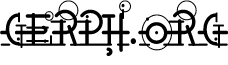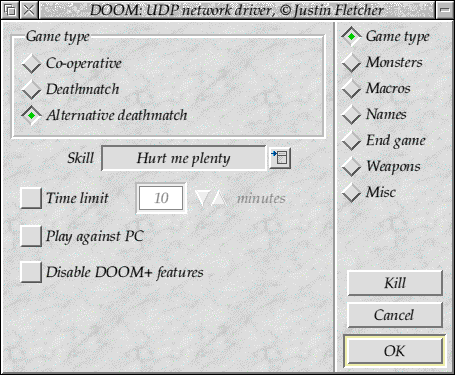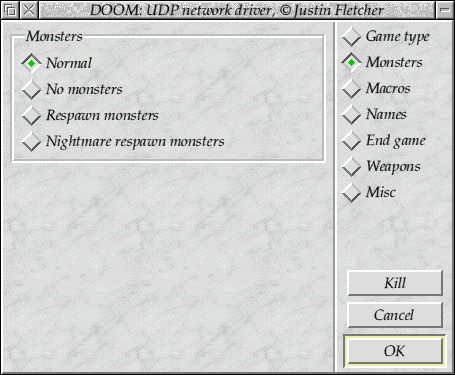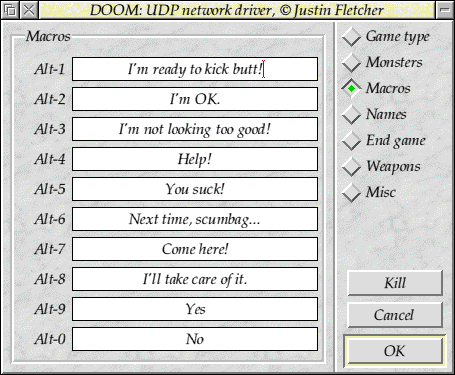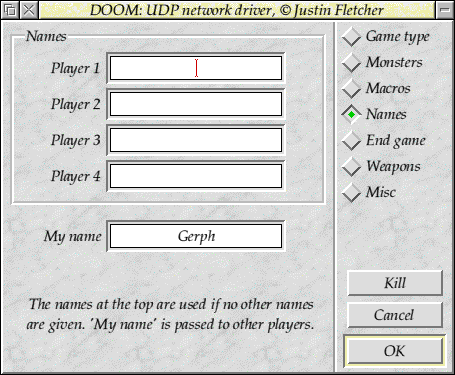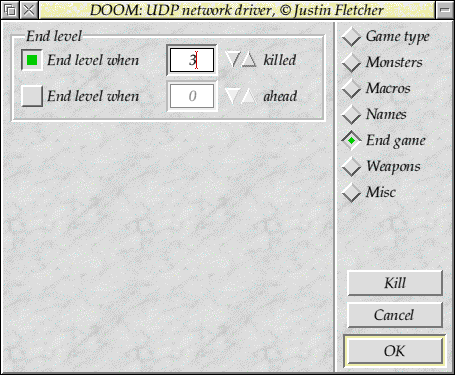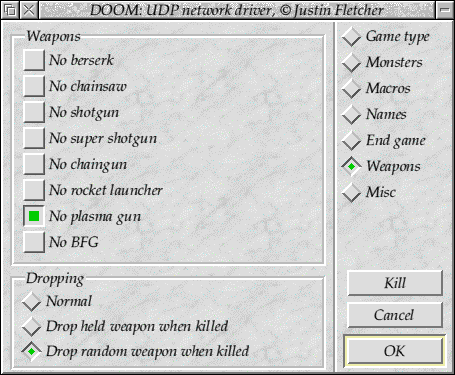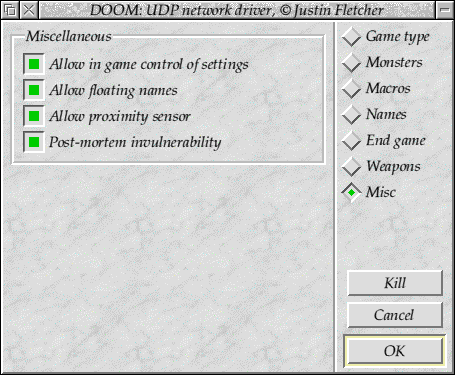FrontEnd - Network windows (game type)
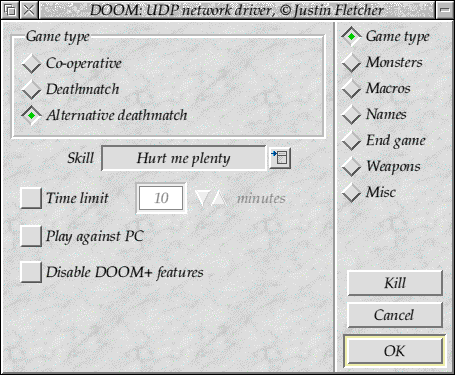
Click on the icons to jump to their descriptions.
Cooperative game
In co-operative games, you are intended to co-operate to finish the levels.
You always start at the beginning, beside the other players. Of course, you
can still kill the other players. You can even view where they are.
Deathmatch game
In deathmatch games, you are intended to kill the other players. A count of
the number of 'frags' (kills of other people, minus the number of times you
have killed yourself) is shown on the status bar. Items like health potions,
and other collectables will disappear once collected.
Alternate deathmatch game
In alternative deathmatch games, the play is exactly the same as in
deathmatch, except that items collected will reappear after a short time,
accompanied by a teleportation fog.
Skill
The Skill level in network games cannot be configured once the game has
started, so you should change the skill here.
Time limit
If you want to be quick with your game you can set a time limit by enabling
the 'Time limit' icon. You should ensure that you set the same limit on all
machines.
PC game
If you are playing against a PC, the new features will not be available, and
you must explicitly state that you wish to play a PC network game for this to
work. RISC OS Doom users may also play against one another using this option
if they wish, though speed may be degraded very slightly.
No Doom+ features
Because RISC OS Doom supplies a few new features, it will not be possible to
play with these features with non-RISC OS Doom opponents. Selecting 'No new
features' will disable the new features and so allow those opponents to play.
FrontEnd - Network windows (monsters)
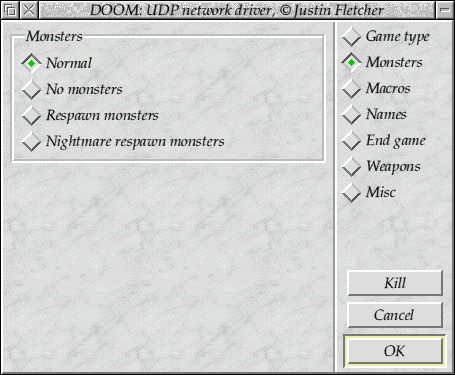
Click on the icons to jump to their descriptions.
Normal monsters
Monster will be just like they are in single player games.
No monsters
Levels will be totally lacking in any monsters.
Respawn monsters
A short period after the monsters have died, they will teleport back to
their starting position and be reborn.
Nightmare respawn monsters
Monsters move twice as fast as normal, and are reborn after a
short period.
FrontEnd - Network windows (macros)
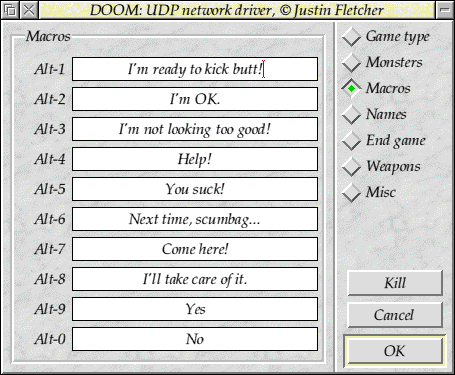
Click on the icons to jump to their descriptions.
Macro messages
During network games you can press Alt and a number to send a predefined set
of macro keys. Here, you can edit these.
FrontEnd - Network windows (player names)
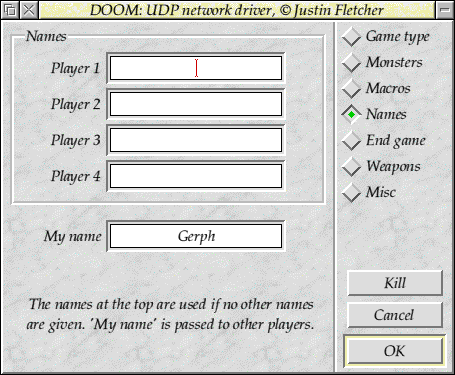
Click on the icons to jump to their descriptions.
Names of players
With older versions of Doom it is not possible to define player names.
Consequently you can enter their names here to provide them with names when
you play against them (on your machine only).
My name
When playing against a suitably equiped version of Doom, you can have your
name distributed around the network - everyone will see your name appear
once the game starts.
FrontEnd - Network windows (end)
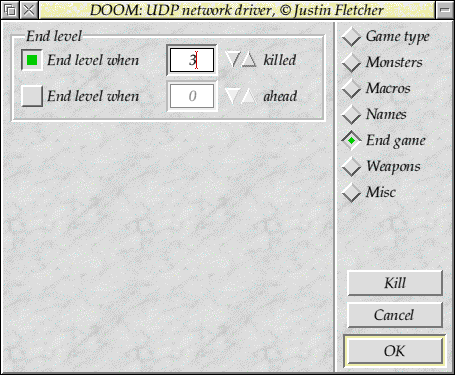
Click on the icons to jump to their descriptions.
End when x kills
You can configure that levels will end when one player has killed the others
a particular number of times. This can make the game run a little more
smoothly as it prevents anyone getting bored of a level.
End when x kills ahead
If two (or more) evenly matched players are competing, then it can be useful
to terminate the level only when one has a definate advantage.
FrontEnd - Network windows (weapons)
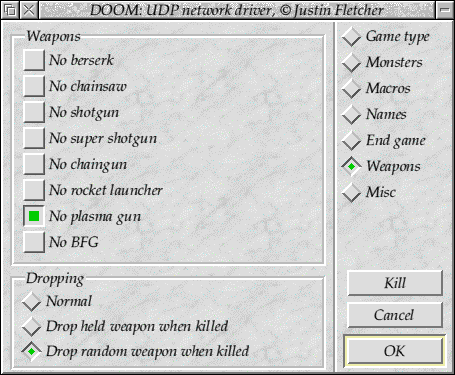
Click on the icons to jump to their descriptions.
Remove specific weapons
Some levels are inherently unfair because a player may start beside a
powerful weapon and therefore has a distinct advantage. On the other hand,
you may wish to restrict the weapons to just a few - eg only shotguns for
a more 'up close and personal' game. These options allow you to configure
this.
Normal dropping
When players die, no weapon is dropped.
Drop held weapon
When players die, they drop the weapon they are holding. This gives the
killing player a further incentive, and means that some weapons are more
evenly distributed.
Drop random weapon
When players die, they drop one of the weapons they are carrying. This
can prevent the constant interchange of the powerful weapons.
FrontEnd - Network windows (miscellaneous)
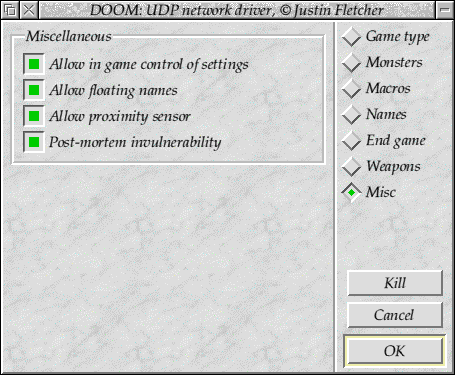
Click on the icons to jump to their descriptions.
Allow in game control of settings
Some of the options on the menu, such as 'end level', are a 'later' feature
of Doom+. Consequently you may wish to configure them off to prevent
confusion. Alternatively you may not wish people to exit levels or control
the spread settings, or such like.
Allow floating names
It is possible to give users the ability to display the names of other
players, their weapon and health with this option enabled. If you disable
this then users cannot perform these things.
Allow proximity sensor
The proximity sensor can give some users an unfair advantage if they are
clever.
Post-mortem invulnerability
'PMI' is a feature which is most common with arcade games. It causes players
that are reborn to temporarily be invulnerable.
FrontEnd - Network windows (general buttons)
Kill
Clicking the 'Kill' button will kill the network driver and return to single
player mode.
Ok
When you have completed the changes to the network options you should
click the 'Ok' button to confirm them.
Cancel
Clicking the Cancel button will discard any changes you may have made.
![[Last]](../bar/last.gif)
![[Up]](../bar/parent.gif)
![[Next]](../bar/next.gif)
This page is maintained by
Justin Fletcher
(gerph@gerph.org).
Last modified on 19 January, 2013.
This site is copyright
Justin
Fletcher. The accuracy of anything on this site is entirely limited
by his belief system and memory at the time of publication - neither of
which should be relied on. The opinions are entirely his, except where he's
changed his mind.
Quotations are copyright their respective authors and whereever possible
attributions have been included.